After-Sales Service
Merck Life Science Customer Self-service Platform
Web Training
Ordering Information
User Guide for Millipore Website Consolidation
Process Solution Support Page
User Guide for Millipore Website Consolidation
Thank you for your continued interest and support of SigmaAldrich.cn! For feedback and suggestions, please click here.
About the Millipore account and SigmaAldrich.cn account,
- If you use the same login email address, your accounts will be merged into a common account. Please use SigmaAldrich.cn's account and password to login.
- If you use different login email address, please use your original Millipore account to login. The initial password is Sigma@123. Please reset the password according to the reminder when you login for the first time.
After logging in Millipore account or a common account, please refer to the following operations:
1.Search for the product you want to buy

2.Click the product number to enter the product details page

3.Click "Add to Cart"
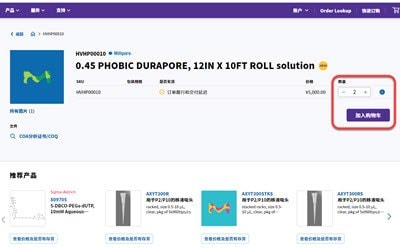
4.View " Cart"
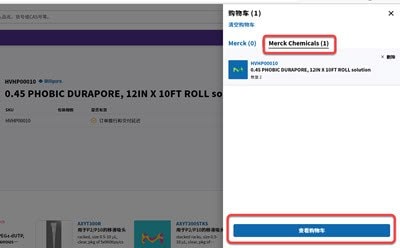
5.Click to enter "Checkout"
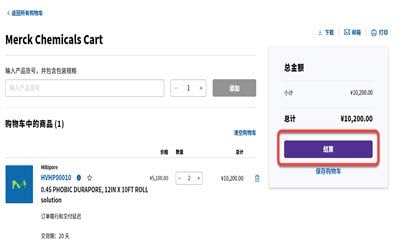
6.Confirm the information and submit the order

Note: Recipient Info cannot be edited, if you need to change, please contact customer service.
Congratulations, you have submitted the order, please pay attention to the email!
After logging in Millipore account, please refer to the following operations:
1.Search for products and add them to your shopping cart

2.View "Cart"
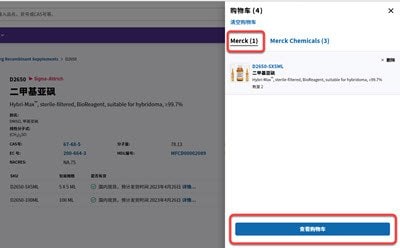
3.Click to enter "Checkout"

4.Register a Sigma account

5.Confirm the information and submit the order

6.Review and create account
After logging in Sigma account, please refer to the following operations:
1.Search for products and add them to your shopping cart
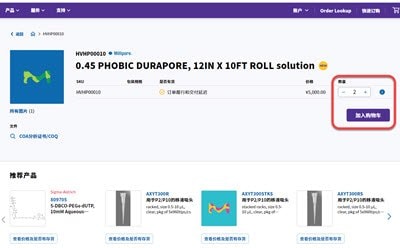
2.View " Cart"
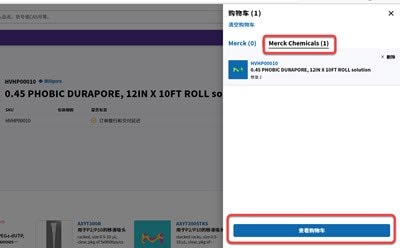
3.Click to enter "Checkout"

4.Register a Millipore account

Note: For academia, government and hospital customers, please contact your sales representative or call our hotline: 4006203333-1 before proceeding with registration.
5.Confirm the information and submit the order
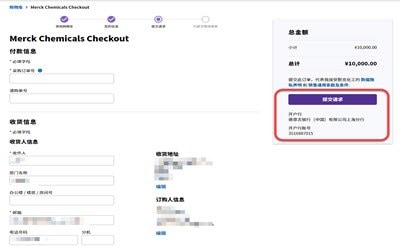
6.Review and create account
In Account - Orders, set criteria to query order. Only historical orders from the original Millipore website in the last 3 years will be displayed, and logistics and invoices cannot be checked.
If your login account is associated with multiple units, you can select from the drop-down box.

If your login account is associated with only one unit, you can directly view the orders of the latest month.
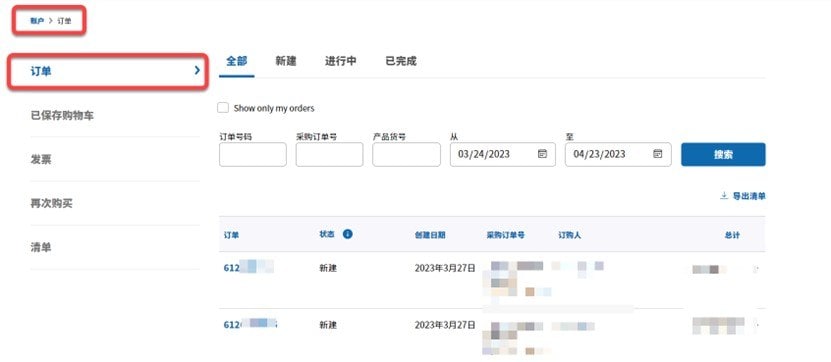
Payment method: bank telegraphic transfer
Merck Chemicals (Shanghai) Co., Ltd.
Bank: 德意志银行(中国)有限公司上海分行
Bank Account: 3516887015
Note:
- Please ensure that the name of the remitter is the same as the name of the invoice title. If special circumstances require individual payment, please be sure to note the sales confirmation number and the name of the unit.
- If you pay to Sigma Bank account by mistake, please contact sales or customer service for a refund and then pay again.
1. Will my Millipore account be migrated to SigmaAldrich.cn website?
A: It will be migrated.
If you use the same account (same login email) on the Millipore and SigmaAldrich.cn websites, they will be combined into a common account.
If the login email address is different, we will keep the original Millipore account.
After migration, the corresponding discount, credit line and account period remain unchanged.
2. Can I use the original Millipore account directly login SigmaAldrich.cn website?
Answer: Yes, you can.
If you have a common account, please use a SigmaAldrich.cn account and password to login.
If you have the independent Millipore account, the initial password is Sigma@123. Please reset the password according to the reminder when you login for the first time.
3. Which account should I use to place an order after the website is merged?
- If you have a common account, please directly use your SigmaAldrich.cn account to place an order.
- If you have independent accounts:
- When purchasing SigmaAldrich.cn products, please use SigmaAldrich.cn account to login and place an order; To use this account to purchase Millipore products, please refer to “How to use the SigmaAldrich.cn account to purchase Millipore products for the first time?”.
- When purchasing Millipore products, please use the original Millipore account to login and place an order; To use this account to purchase SigmaAldrich.cn products, please refer to "How to use the original Millipore account to purchase SigmaAldrich.cn products for the first time?".
4. After the website merger, can I login and place orders on the original Millipore website?
A: No, you can’t.
After the merger, Millipore website will remain open for six months, allowing viewing but not logging in or placing orders.
5. Will WeChat login and mobile login be affected after website merger?
A: They are not affected. Please login according to the reminder.
6. How to check the price and delivery date of the Millipore products?
A: Please use the common account or the original Millipore account to login and view.
Note: If you are not logged in, the query result may be different from that after you login.
7. What has changed about shopping cart since the merger?
A: There will be two shopping carts, SigmaAldrich.cn shopping cart and Merck Chemicals shopping cart.
8. How to distinguish which shopping cart the product will be added to?
A: The website automatically adds products to the corresponding shopping cart according to the login account and purchased products.
9. How to submit an order within two shopping carts?
A: You can only submit one shopping cart at a time.
When the order is submitted successfully, the page will remind you that there is still a shopping cart, or you can directly click the shopping cart in the upper right corner to view.
10. What changes will be made to the checkout page after the merger?
A: On the checkout page of SigmaAldrich.cn or Merck Chemicals, it will prompt transaction object and bank.
Special reminder: The checkout page of Merck Chemicals doesn’t support modification of Recipient Info. For modification, please contact sales or customer service.
11. How to query the original Millipore historical order?
A: In Account - Orders, set the criteria to query order. Only historical orders from the original Millipore website in the last 3 years will be displayed, and logistics and invoices cannot be checked.
If your account is associated with multiple companies, select the company from the drop-down list.
Please refer to "How to query the original Millipore historical order?".
12. What should I do if pay to SigmaAldrich.cn Bank account by mistake?
A: Please contact sales or customer service for a refund and then pay again.
For more frequently asked questions, please refer to the Website Consolidation FAQs List.
For operating instructions, please refer to the Millipore Website Consolidation Tutorial.
If your question is still unresolved, please click here to contact us.
To continue reading please sign in or create an account.
Don't Have An Account?

